Top SQL Server Optimization Tips for Improved Performance
For companies relying on SQL databases to power mission-critical business applications, SQL optimization connected to query performance is crucial. Slow running queries can cripple app performance and productivity. By mastering proper SQL optimization techniques, DBAs can dramatically improve query speeds to ensure consistently fast system performance. This article will provide tips on optimizing SQL queries by looking at query processing, execution plans, table structure, indexing, and more.
Key Tips for SQL Server Optimization
1. Query Processing Basics
To optimize SQL code, you need to understand how queries are processed. When you execute a query, the SQL engine first parses it to validate syntax, then checks permissions and availability of referenced objects. Next, it creates an execution plan – instructions on how to most efficiently retrieve the data needed for the query.
Factors like joins, sorts, filtering, indexing, and table size are all weighed to generate an optimal data retrieval process. The database engine then executes the plan, pulling the result set and returning it to the caller.
2. Check Execution Plans
In regards to optimizing queries, a key technique for SQL optimization is to examine the query execution plans to understand how data is being accessed. For select queries, you can include the keyword EXPLAIN in front of the SELECT to output just the execution plan details.
Review things like table join order, join types, index usage, sorting, and filtering. Look for expensive operations like clustered index scans or sorts that limit performance and cause performance issues. The goal is to see where the engine may be going sub-optimally about data retrieval based on query structure, indexes, etc.
3. Tune Your Queries
There are a variety of methods with SQL optimization to improve poorly performing queries by tweaking the SQL code itself. A common issue is not filtering result sets enough, returning more rows than necessary. liberal use of WHERE and HAVING clauses to filter results can drastically improve query speed.
Using DISTINCT can eliminate duplicates in result sets, reducing rows returned. Examine GROUP BY clauses to avoid aggregates that process more rows than needed. Look for inefficient subqueries that could be re-written with JOINs or temp tables. The goal is to return the minimum rows required by the query goal.
4. Optimize Tables and Indexes
Optimizing the structure of the tables and indexes referenced in queries is also key to optimize performance. Look for unused columns that can be removed to speed scanning and joining. Be sure indexes efficiently support critical joins, sorts, grouping, and filtering defined in queries.
Also check index fragmentation. Highly fragmented indexes increase query I/O activity. Periodically reorganizing indexes through ALTER INDEX REBUILD or REORGANIZE brings huge benefits. Properly structuring tables and indexes to align with query execution plans is vital.
5. Analyze I/O Statistics
Dig into the I/O access patterns generated by queries to identify expensive operations. SQL Server provides DMVs like sys.dm_io_virtual_file_stats to show activity broken down by database and file. You can capture snapshots before and after query execution to isolate reads and writes for that batch.
Look for clustered index or table scans that process excessive pages. This indicates full scanning versus more efficient index seeks from effective filtering. High write activity may signal expensive sorting or hash joins. Understanding I/O access can pinpoint optimization targets.
6. Check for Blocking or Deadlocks
Blocking occurs when two or more queries take locks on the same resources in a conflicting order. This blocks one query from proceeding until the other finishes and releases locks. Deadlocks are a more serious case where Session A holds a lock needed by Session B, and vice versa.
Frequent blocking or deadlocks point to optimization needs. You may need to alter query structures for efficiency or add indexes to support seeks over scans. Blocking wastes resources and requires restarting transactions, so tuning queries to avoid it improves throughput.
7. Write Efficient Joins
Joins between tables are commonplace in SQL queries, but they can be written inefficiently. Pay close attention to join clauses and logic when tuning queries. Avoid redundant and unnecessary joins that waste resources delivering the same results.
For complex queries, make sure joins are ordered optimally to filter data before more resource intensive logic like sorts, aggregates, and merges occur. Choose efficient join types like INNER JOIN over CROSS JOIN when possible, based on data requirements. Joins are a huge optimization area.
8. Examine Parallelism Settings
SQL Server can utilize parallelism by splitting query execution across multiple threads and CPUs to shorten run time. Check that expensive queries are properly configured for parallelism based on their complexity and server resources.
Over-parallelizing simple queries wastes CPU cycles, while under-parallelizing complex queries or DML misses optimization potential. Set MAXDOP to the optimal parallelism degree at the server, database, and query level based on data volumes, hardware configuration, and types of operations.
9. Increase Batch Sizes
When importing or modifying large volumes of data, batching INSERT, UPDATE, and DELETE statements into blocks of 5,000+ rows drastically improve performance over row-by-row processing. Batching reduces network round trips and optimizes transactions log management.
Test different batch sizes to find the optimal balance of throughput vs. concurrency for your data volumes. But make sure to keep transactions under 5 minutes to avoid blocking. For massive imports, even larger batches using BULK INSERT or BCP are better than incremental INSERTs.
10. Tune Very Large Result Sets
Queries that return extremely large result sets can bottleneck on managing memory needed to deliver all the rows. SQL Server stores result sets in buffers and will spool giant sets to TempDB if memory is exhausted.
For huge result sets, optimize the query to filter rows as much as possible early in the execution plan. Adding additional memory can help, as can bump up TEMPDB size to avoid costly spooling I/O. Caching very large queries may also be warranted to avoid continually re-running them.
11. Review Cached Plans
The SQL engine caches execution plans in memory for performance. But sometimes plans for complex queries can become outdated as data volumes or distributions change. Statistics updates used to generate plans may lag actual tables.
Periodically check plan caches for queries with high recompiles or run times that degrade over time. If so, force fresh plans using sp_recompile or WITH RECOMPILE hints. Monitor plan cache hit ratios to ensure sufficient memory for hot queries. Proactively refreshing inefficient cached plans is key.
12. Continuous Optimization
SQL Server performance tuning is not a one-time project, but rather an ongoing discipline. As data volumes, structures, and queries evolve, continue applying these optimization techniques to maintain speed.
Enable tools like SQL Monitor and Tuning Advisor to keep monitoring query response times and statistics. Proactively find and tune regressed queries before users are impacted. Optimization is a continuous process enabled by the right tools and processes.
By mastering SQL optimization using approaches like analyzing execution plans, maximizing indexes, scaling batches, reviewing I/O patterns, and continuously monitoring caches, DBAs can unlock significant performance gains across critical workloads. The ability to write, tune, and optimize SQL code is mandatory for delivering the speed that businesses demand.
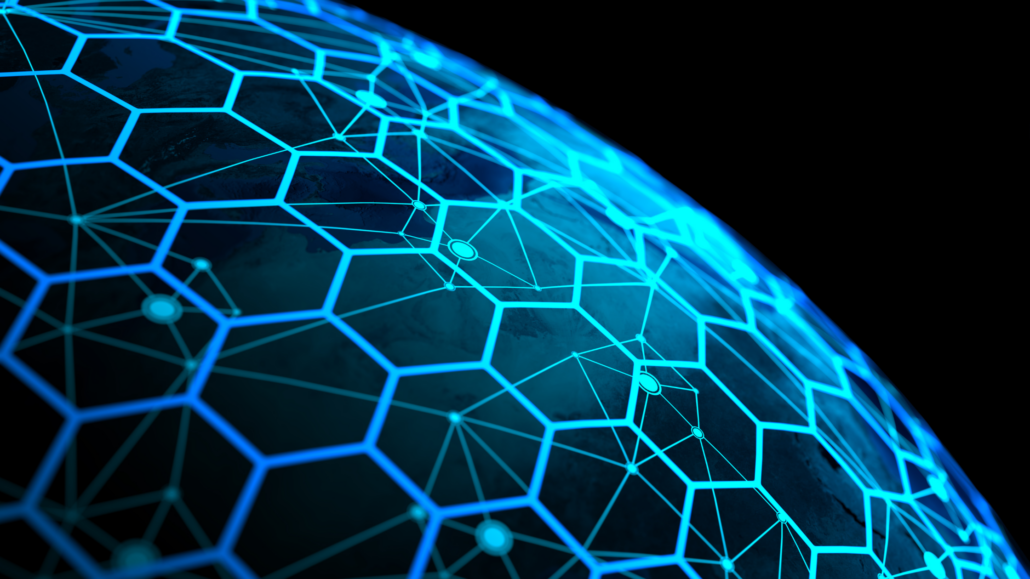

Leave a Reply
Want to join the discussion?Feel free to contribute!